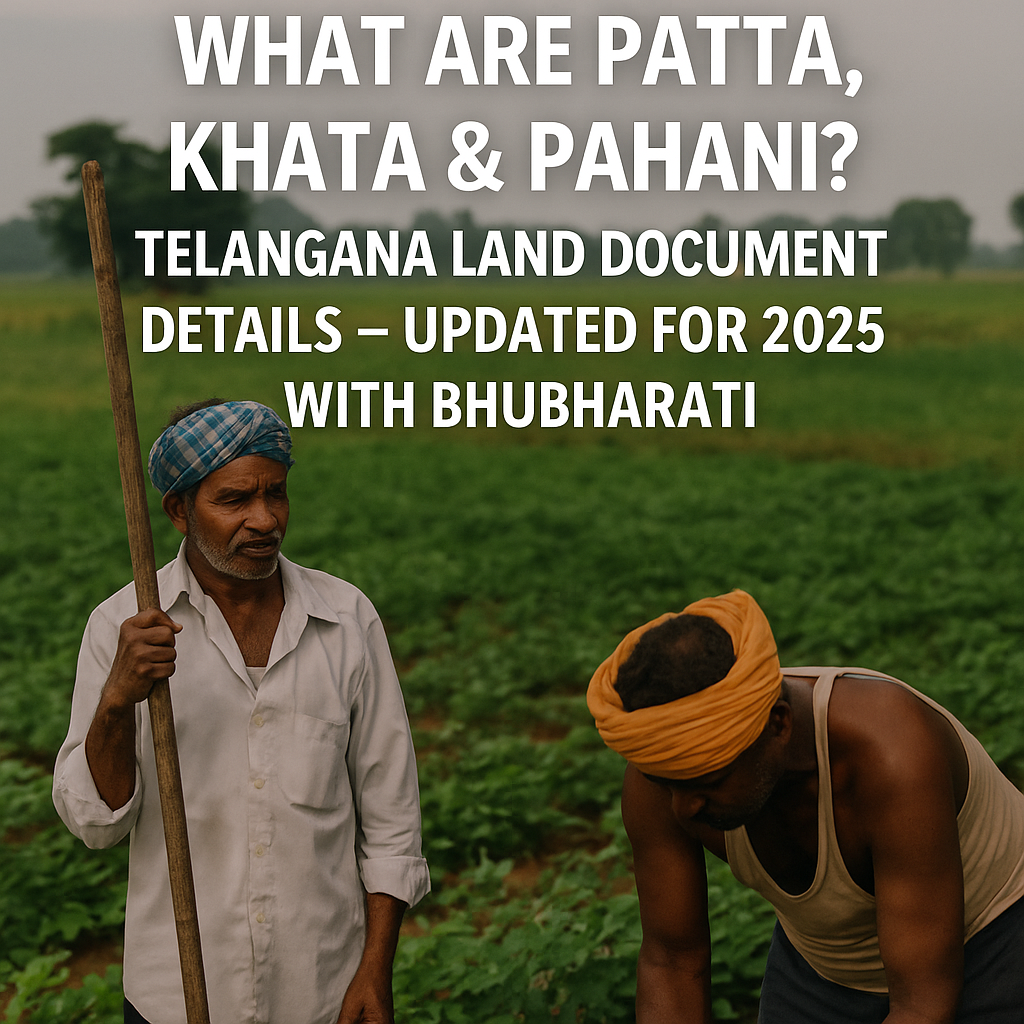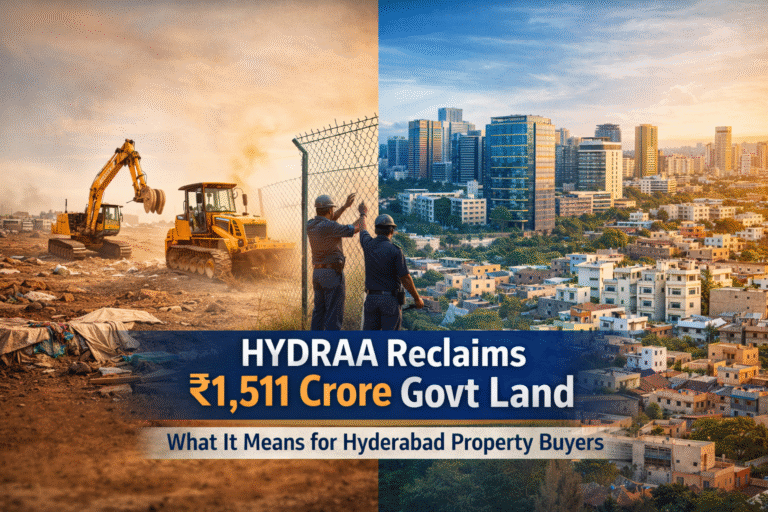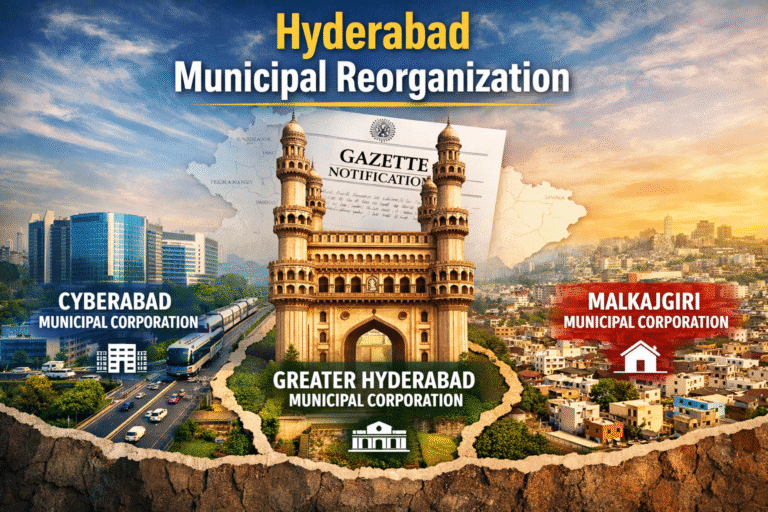Introduction: Understanding Telangana Land Records in 2025
Land ownership and legality in Telangana depend heavily on government-issued documents like Patta, Khata, and Pahani. As of 2025, the Dharani Portal has been officially replaced by the Bhubharati Portal for all land record-related services. This blog explains these important documents and how citizens can use the Bhubharati Portal to verify or download land-related records.
1. What is a Patta in Telangana?
Patta is a legal document issued by the revenue department that proves ownership of a particular piece of land. It typically includes:
- Owner’s name
- Survey number
- Extent and boundaries
- Type of land (agriculture/residential)
- Classification (dry, wet, etc.)
Importance of Patta:
- Acts as proof of legal ownership.
- Needed during land transactions.
- Helps avoid legal disputes.
2. What is a Khata?
Khata refers to the land record maintained by local municipal bodies for tax assessment purposes. It contains:
- Owner’s details
- Property size
- Location and address
- Tax details
Why Khata is important:
- Necessary for property registration and resale
- Needed for electricity, water, and building permits
- Acts as proof for paying municipal property tax
3. What is a Pahani?
A Pahani (or Adangal) is an annual revenue document issued by the Mandal Revenue Officer (MRO). It includes:
- Landowner’s name
- Survey number
- Land type and usage (agriculture, commercial, etc.)
- Crop details
- Water source information
Why you need a Pahani:
- It’s essential to apply for loans or subsidies
- Important in land disputes
- Needed during land transactions
4. Bhubharati Portal: Telangana’s Updated Land Records Platform (2025)
In 2025, the Telangana government launched the Bhubharati portal, replacing the Dharani portal to simplify and secure land-related services. It aims to ensure transparency, digital accessibility, and accuracy in land record maintenance.
🔗 Visit Bhubharati: https://bhubharati.telangana.gov.in/
Key Features of Bhubharati Portal:
| Feature | Description |
|---|---|
| Search Land Records | Check ownership details by district/survey number |
| Download Pahani/FMB (Field Map) | View/download detailed land maps |
| View Encumbrance Certificate | Verify property for debts or liabilities |
| Track Mutation Status | Check the progress of ownership transfer |
| Apply for Land Services | Mutation, Patta passbook, and more |
How to Use Bhubharati Portal:
- Visit https://bhubharati.telangana.gov.in
- Choose your district, mandal, and village.
- Enter the survey number or Pattadar passbook number.
- View and download land records such as Pahani, FMB, and title details.
5. Common Use Cases of Bhubharati for Citizens
- Buying or verifying land before purchase.
- Downloading certified Pahani copies for bank loans.
- Checking if a land parcel has pending litigations or encumbrances.
- Ensuring the mutation process is complete after buying property.
6. How Bhubharati Improves Over Dharani
| Dharani (Old Portal) | Bhubharati (New Portal) |
|---|---|
| Slow and had errors | Improved accuracy and faster updates |
| Poor accessibility | Mobile-friendly and multilingual interface |
| Confusion over document types | User-guided form inputs for clarity |
7. Helpful External Resources
Conclusion: Know Your Land, Secure Your Rights
In a state like Telangana where land value is rising rapidly, understanding these documents is essential. Thanks to the Bhubharati portal, citizens can now access, verify, and manage their land records with ease. Whether you’re a buyer, farmer, or landowner, take advantage of these digital tools to ensure your property is secure, legal, and well-documented.